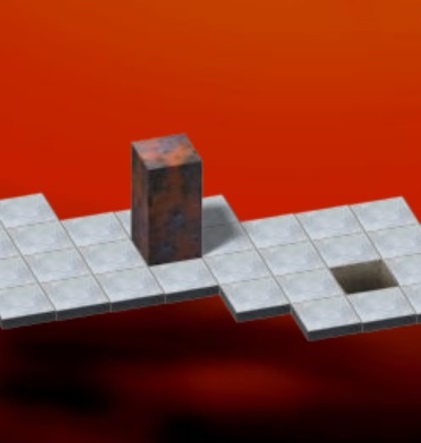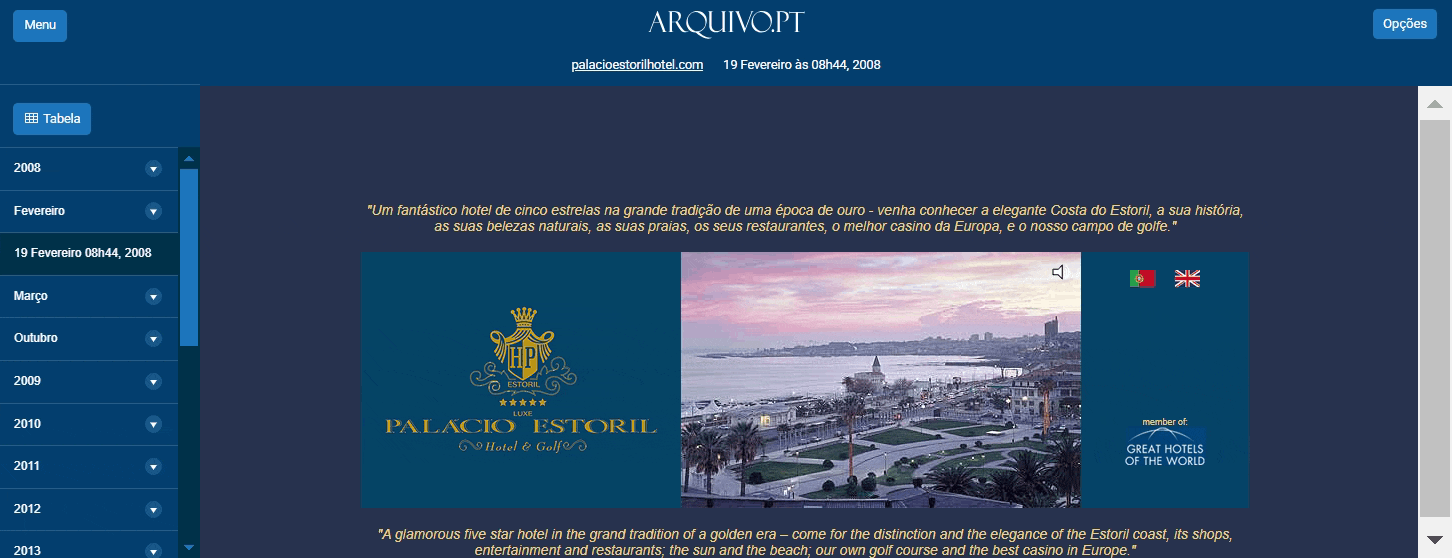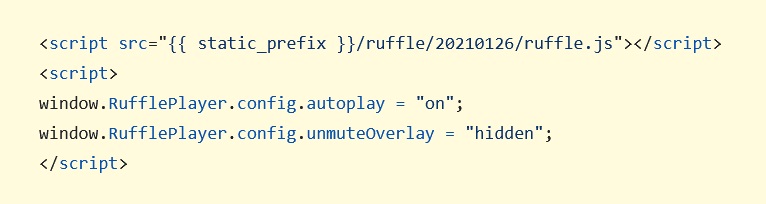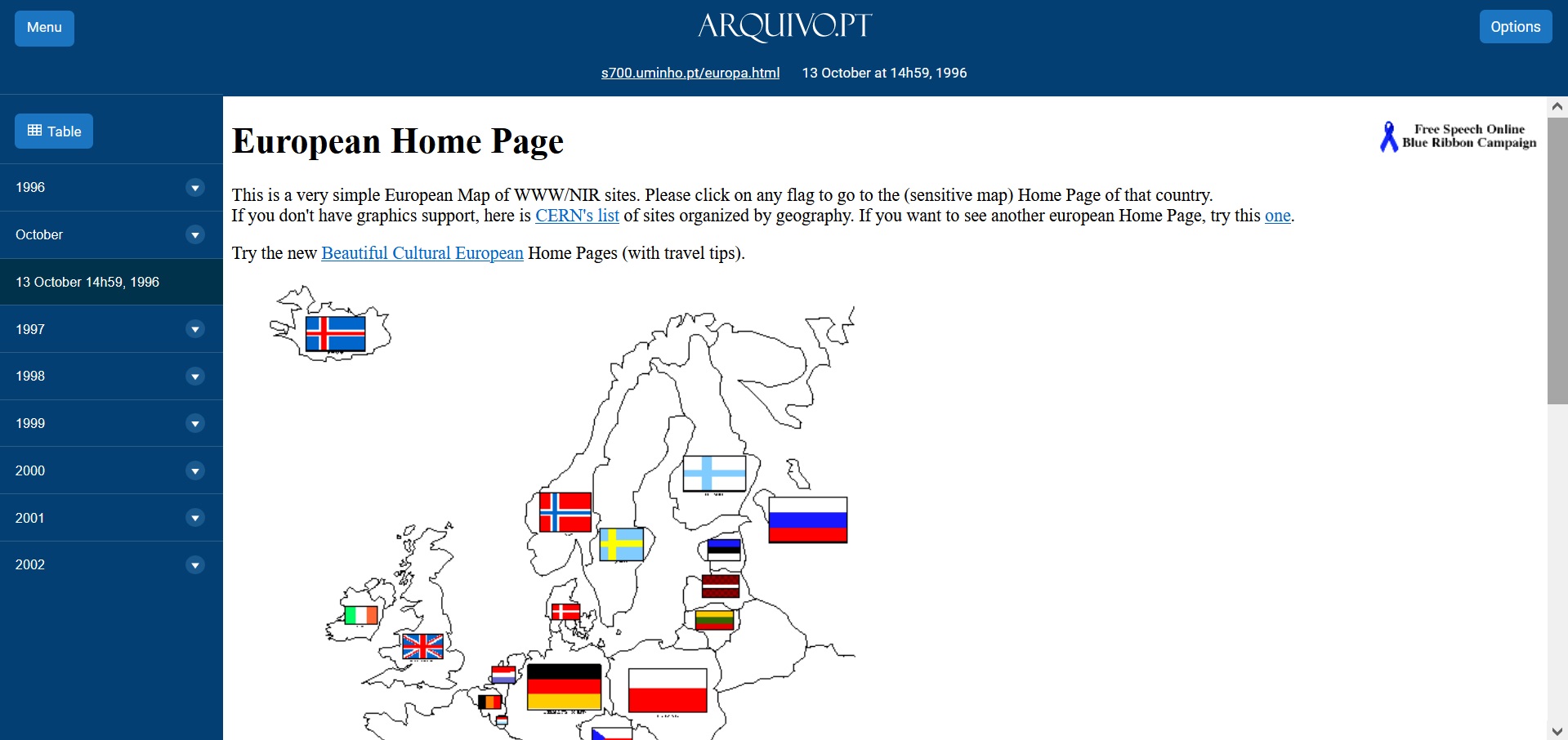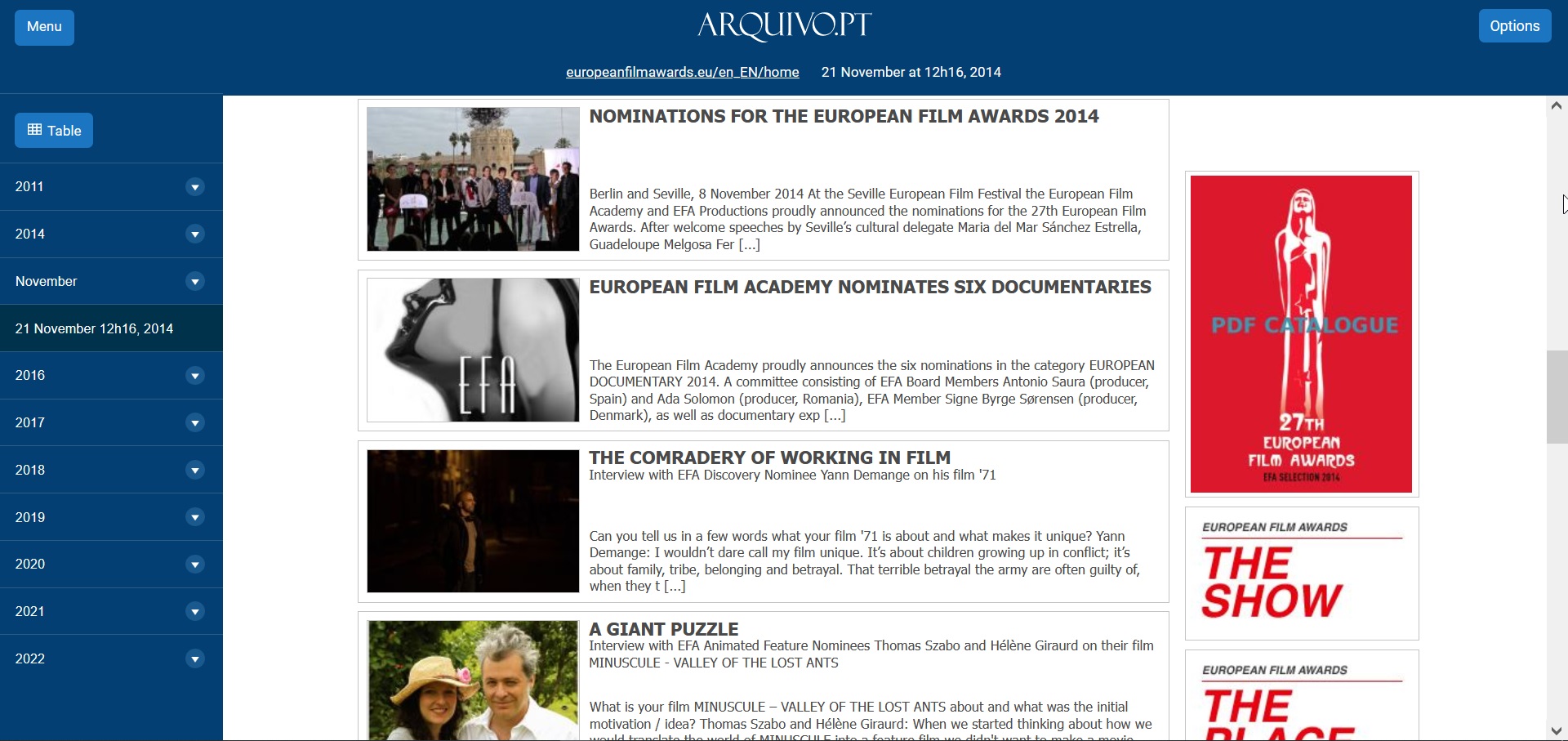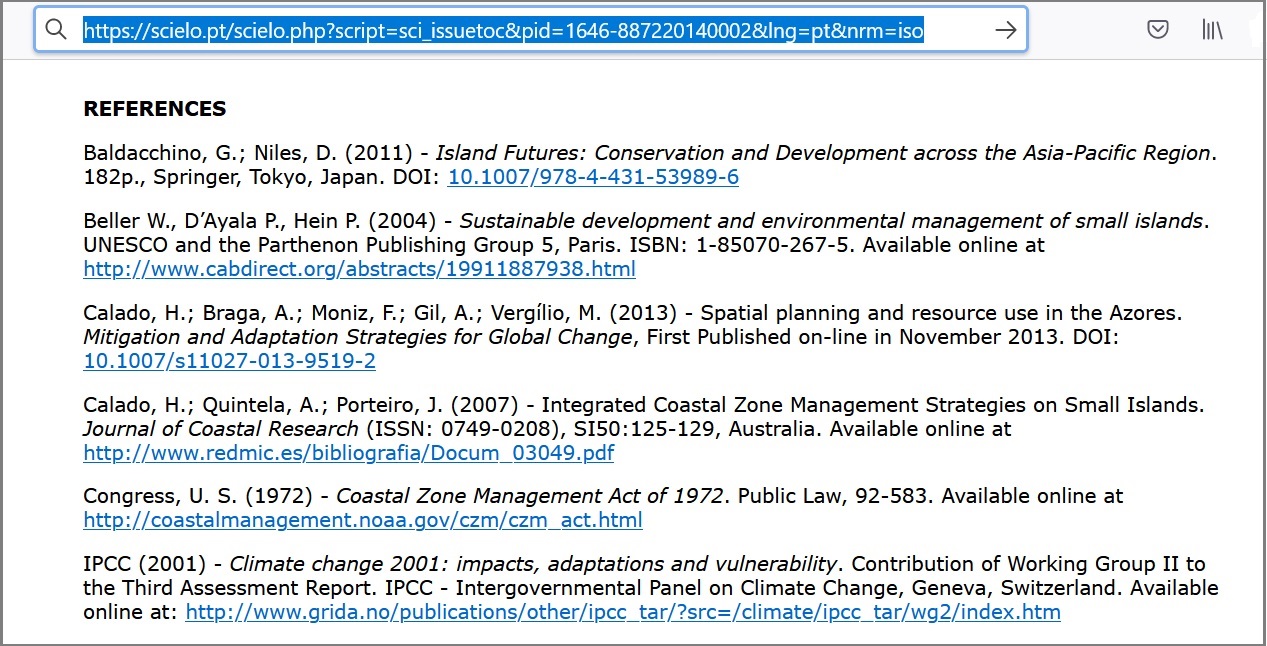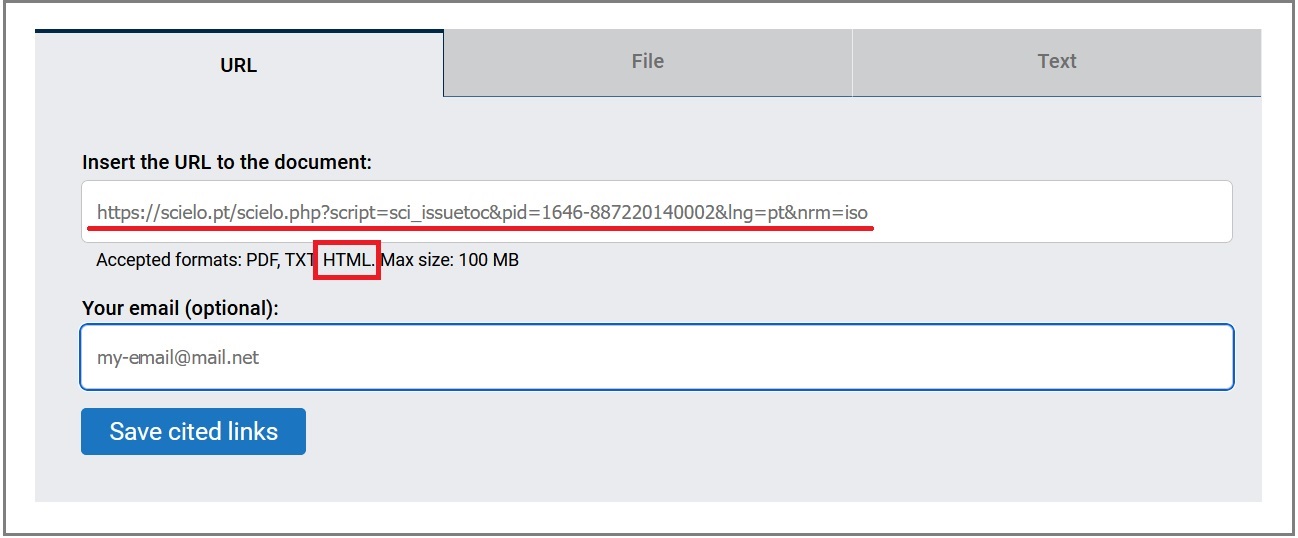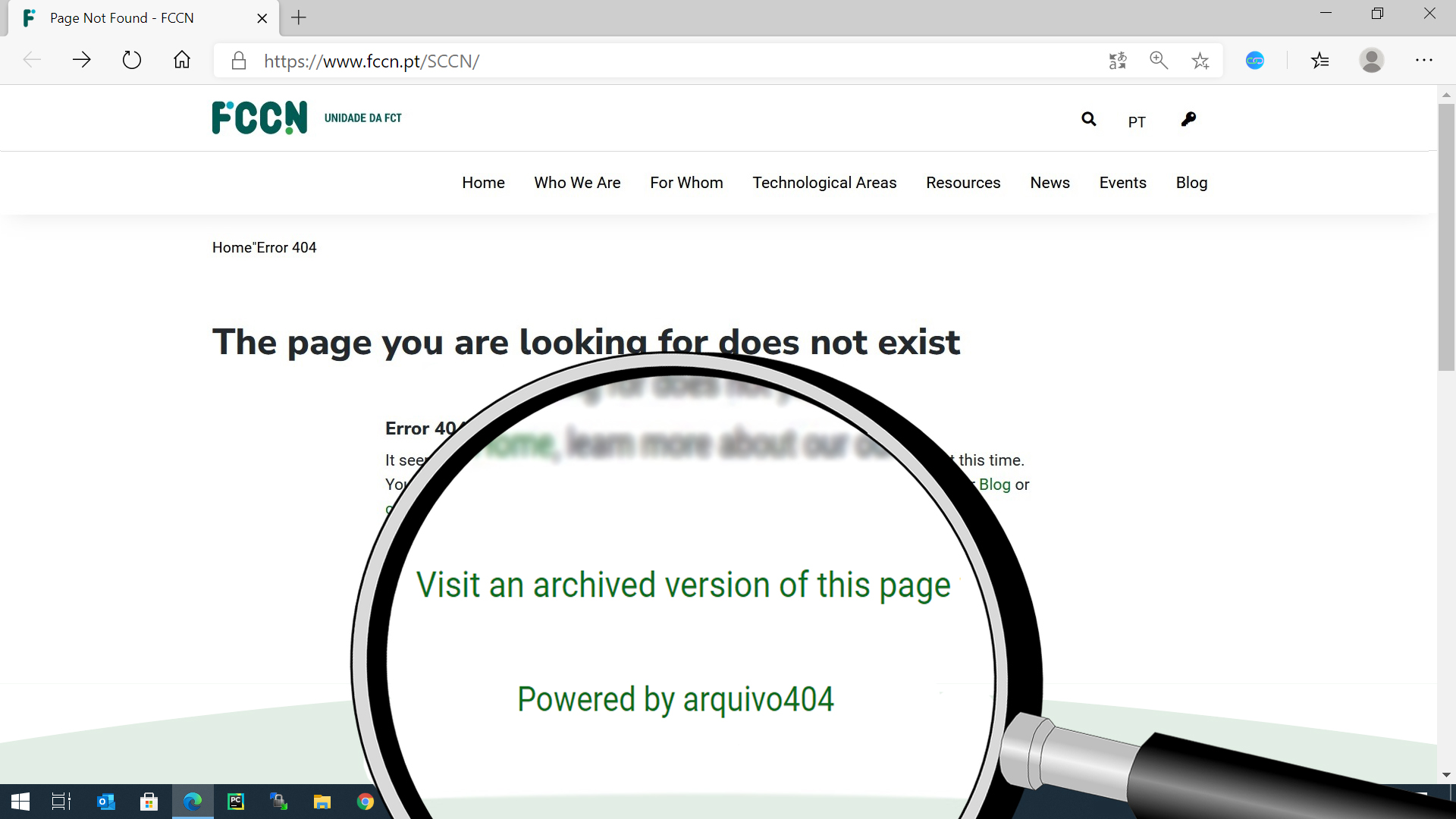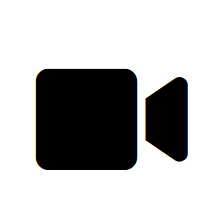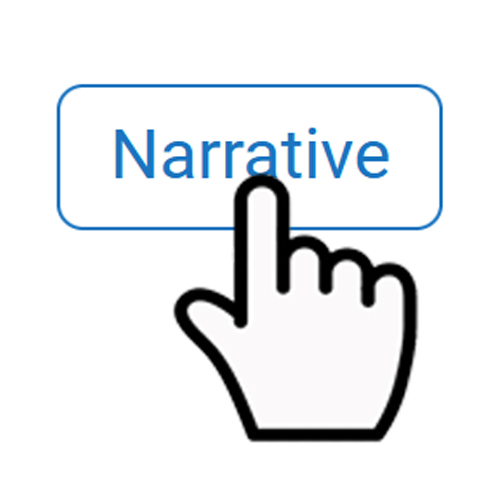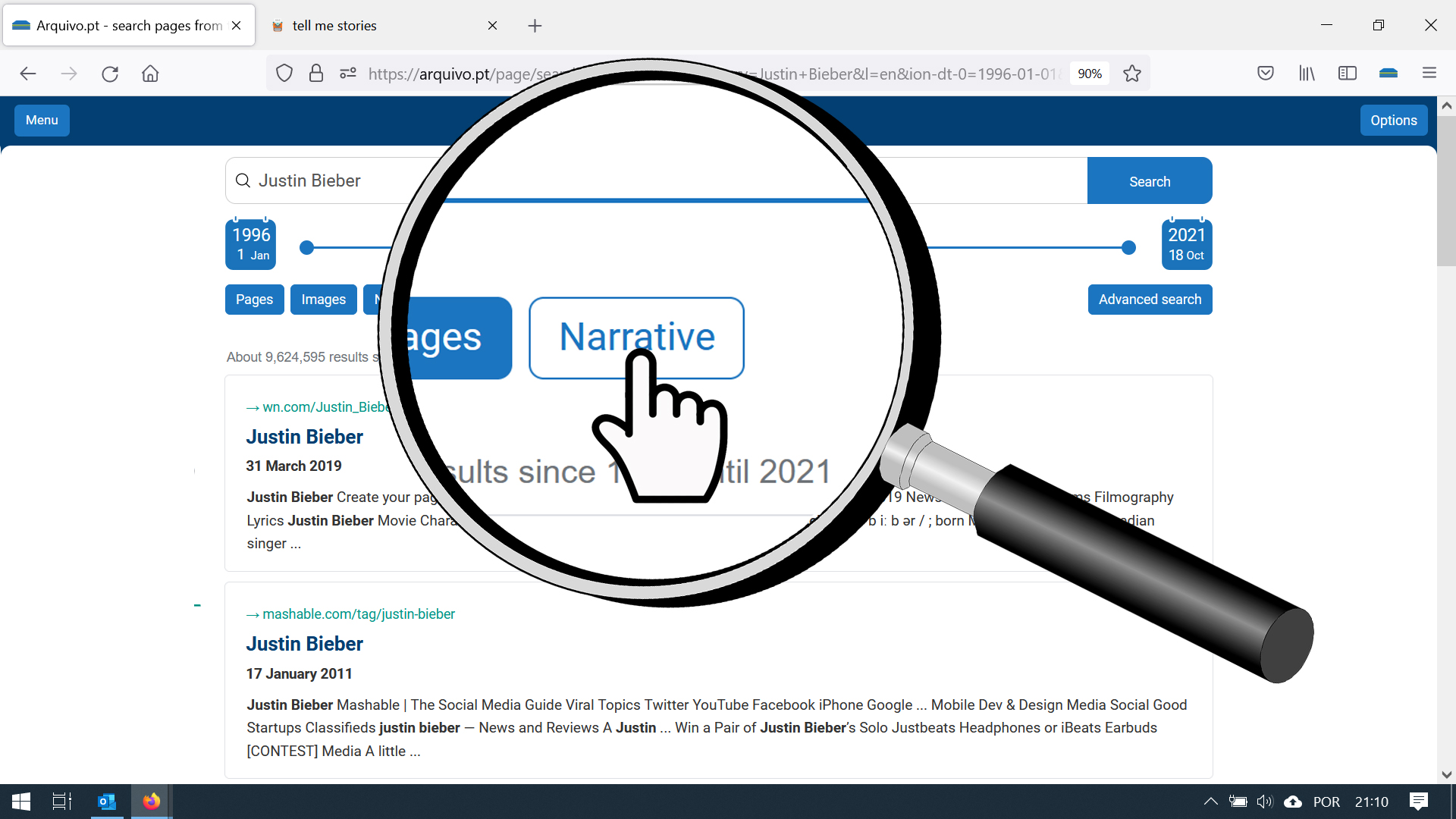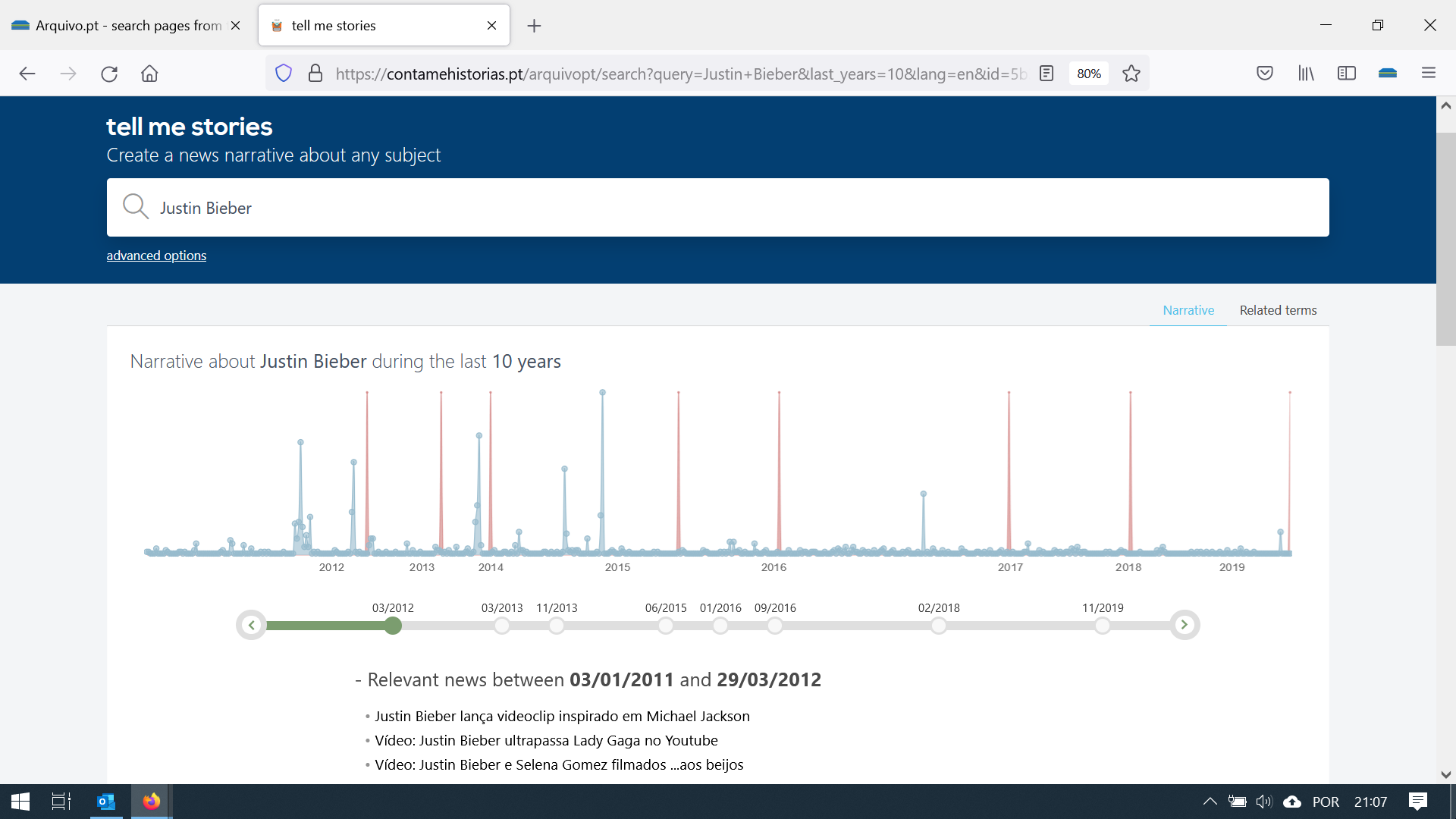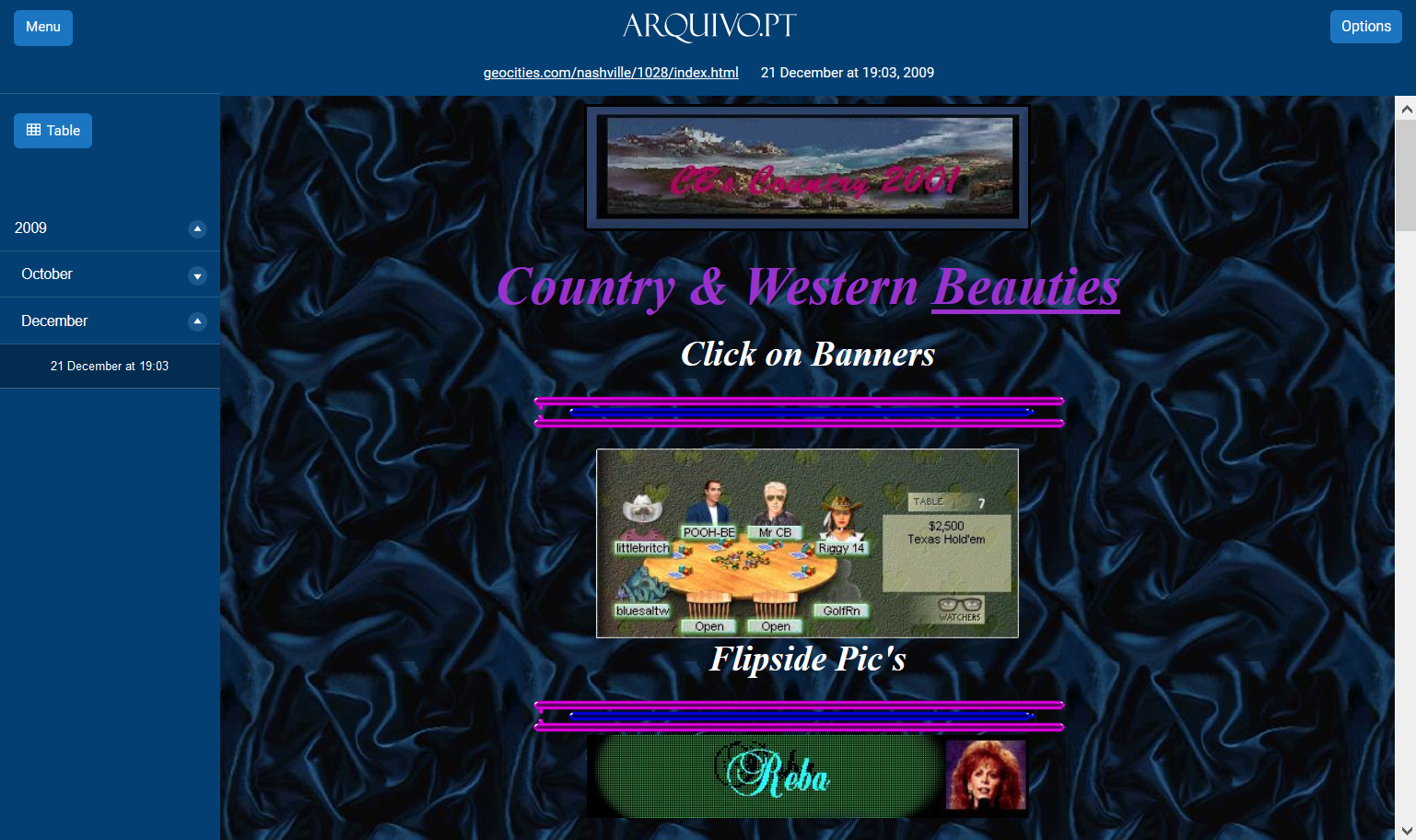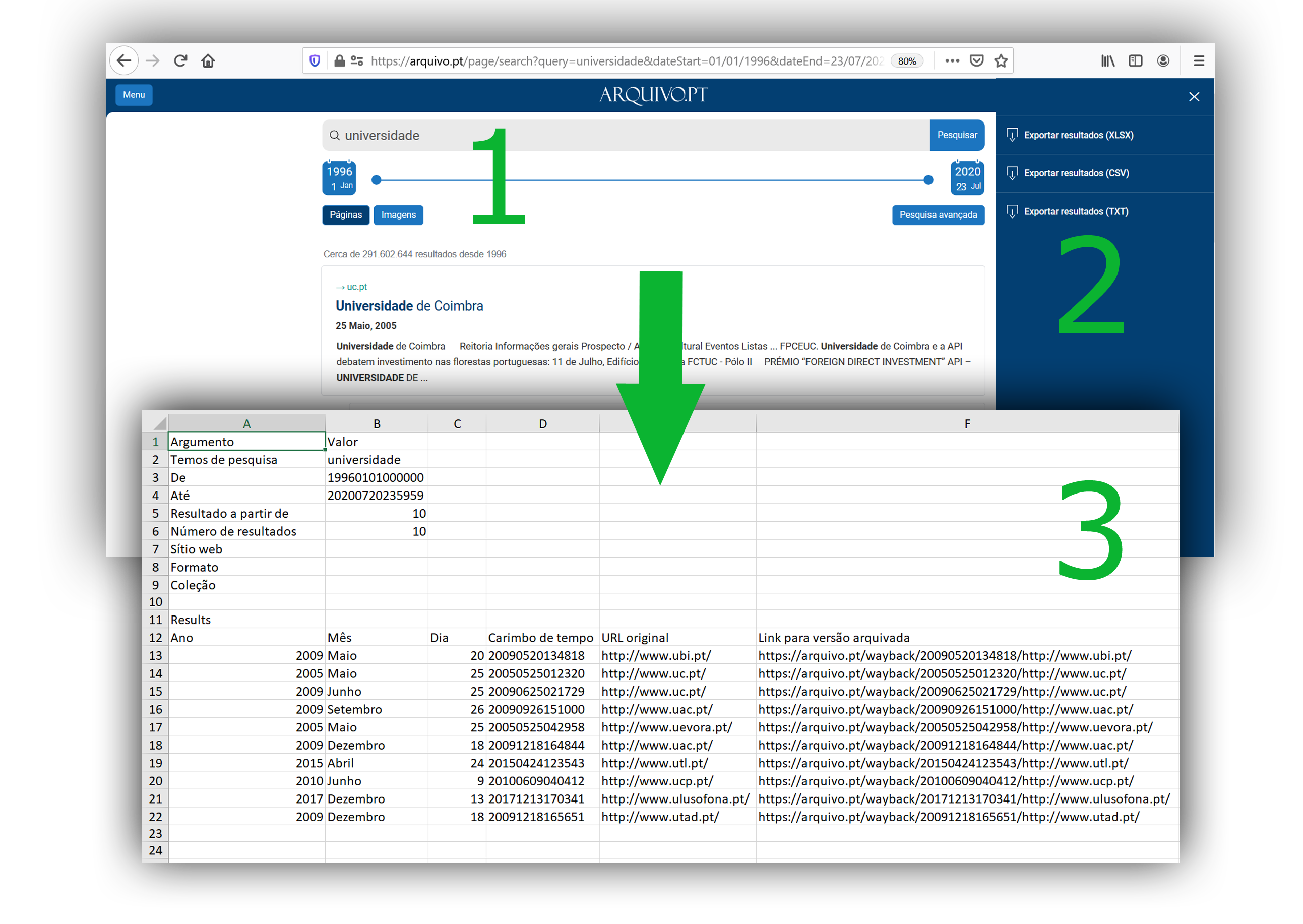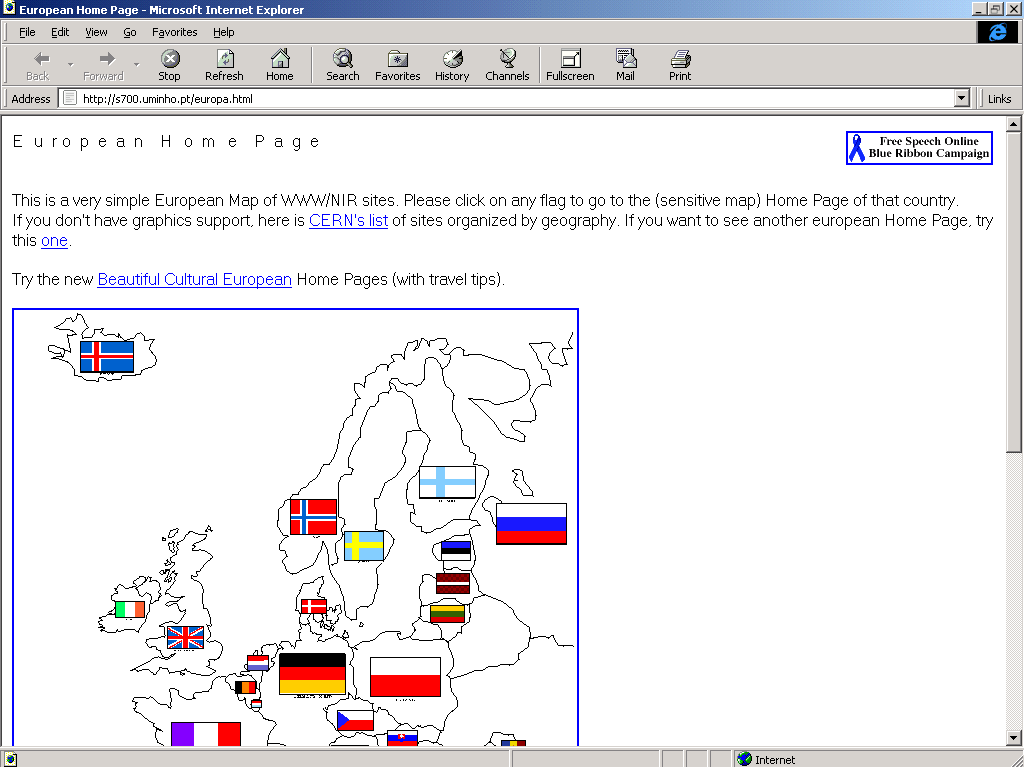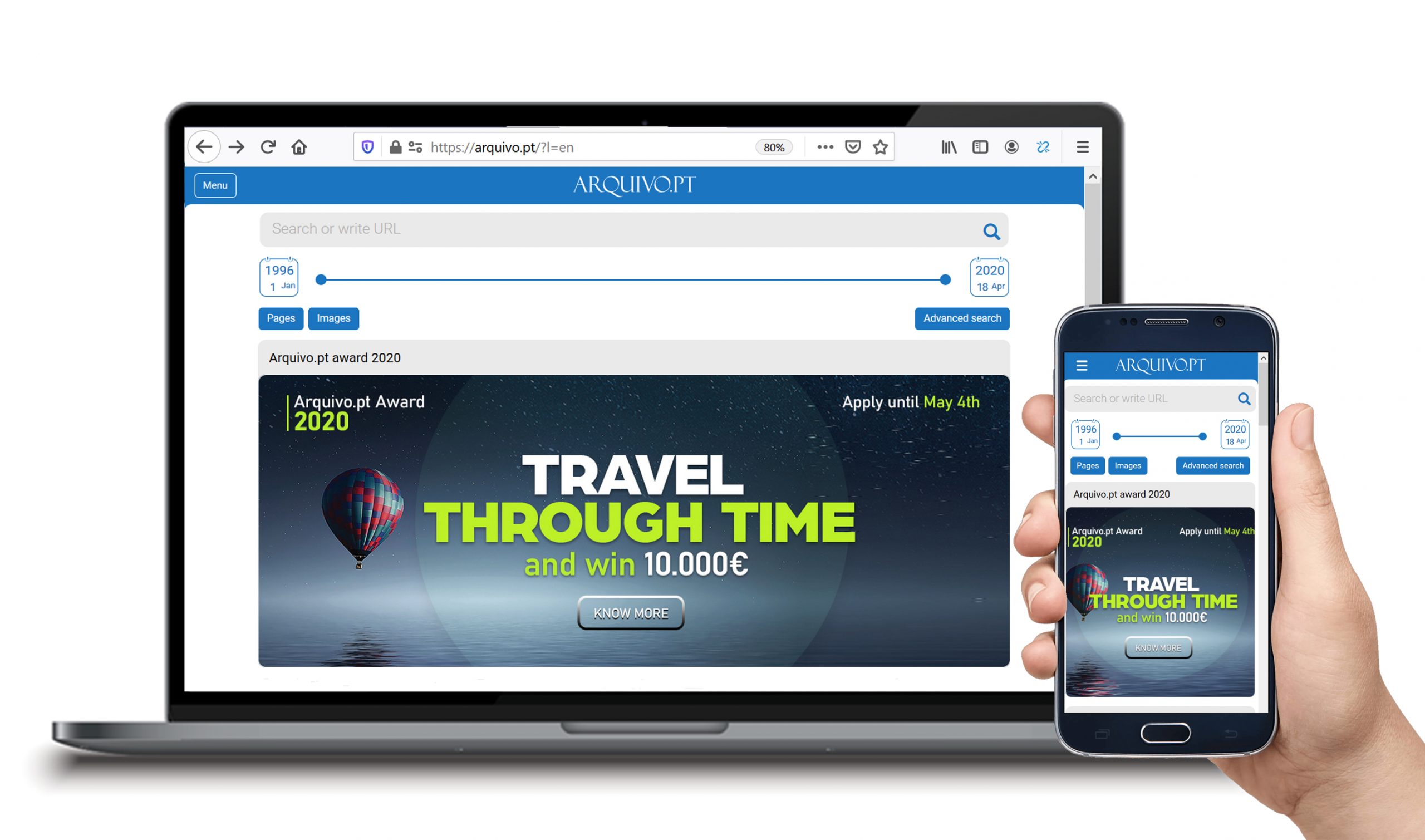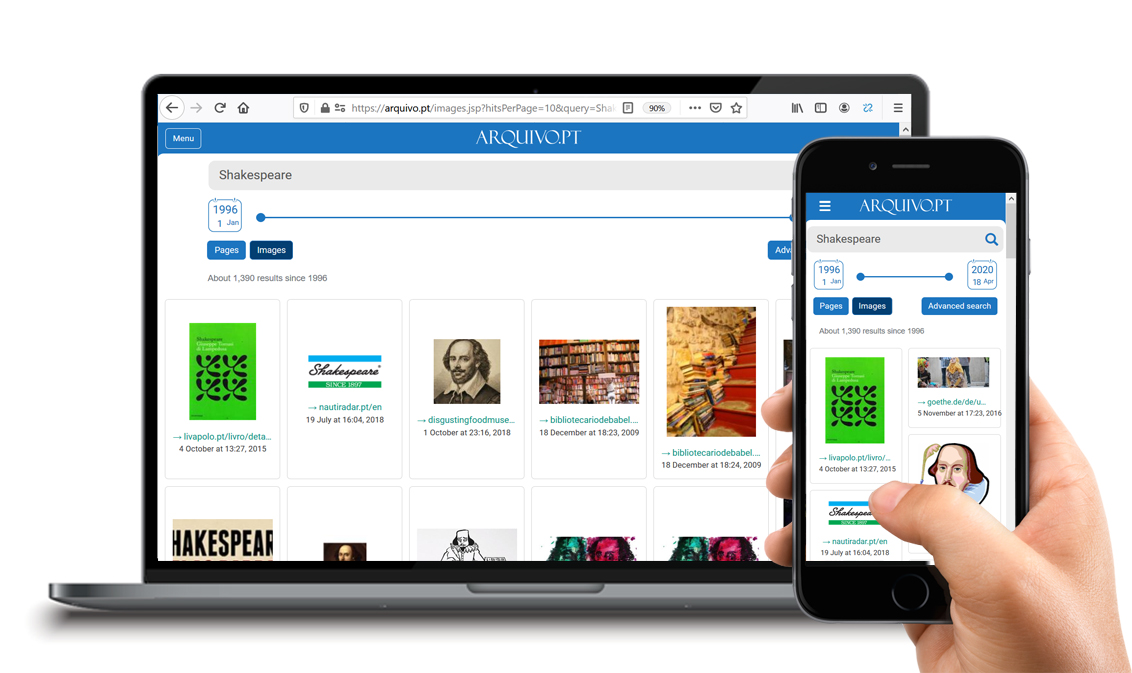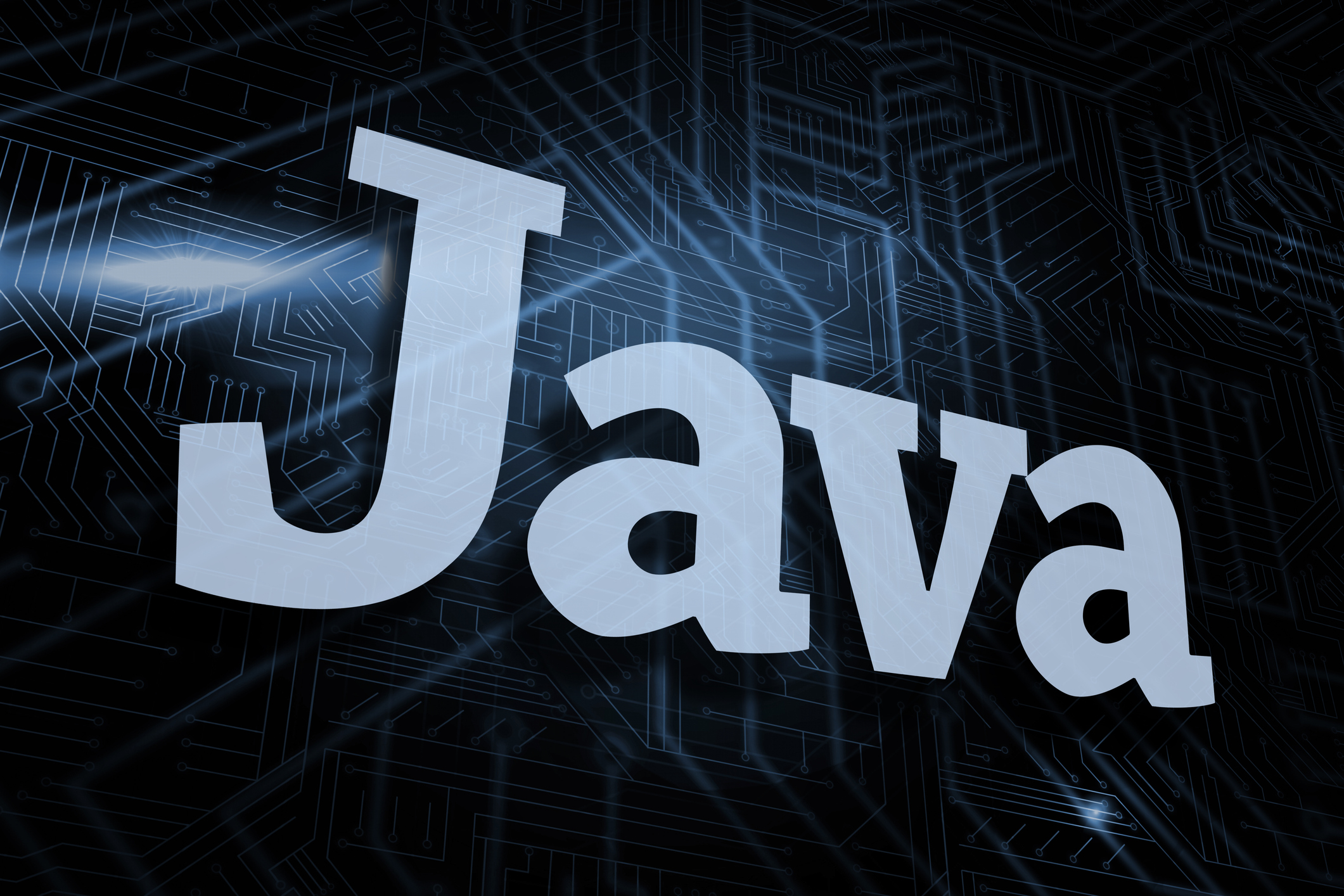Last updated on February 25th, 2025 at 03:08 pm
Arquivo.pt launched a new version named Isis on 7 January 2025.
Support for Flash using the Ruffle emulator
This new release of Arquivo.pt enables the replay of web-archived animations and interactive content in Flash format!
Flash technology was used on websites in the early years of the Web.
However, it became obsolete and current browsers, such as Google or Edge, no longer support it, preventing the visualization of such content. Software emulation is a way of giving access to content produced by obsolete technologies.
Arquivo.pt has therefore included Ruffle, a Flash Player emulator that allows you to visualise Flash content that was previously inaccessible to the users.
Web-archived Flash animations preserved by Arquivo.pt: before and after
Access the following sites on Arquivo.pt, before and after using Ruffle, bearing in mind that they are generally designed to be used on a desktop computer.
Estoril Palace Hotel, 2008

Estoril Casino, 2003
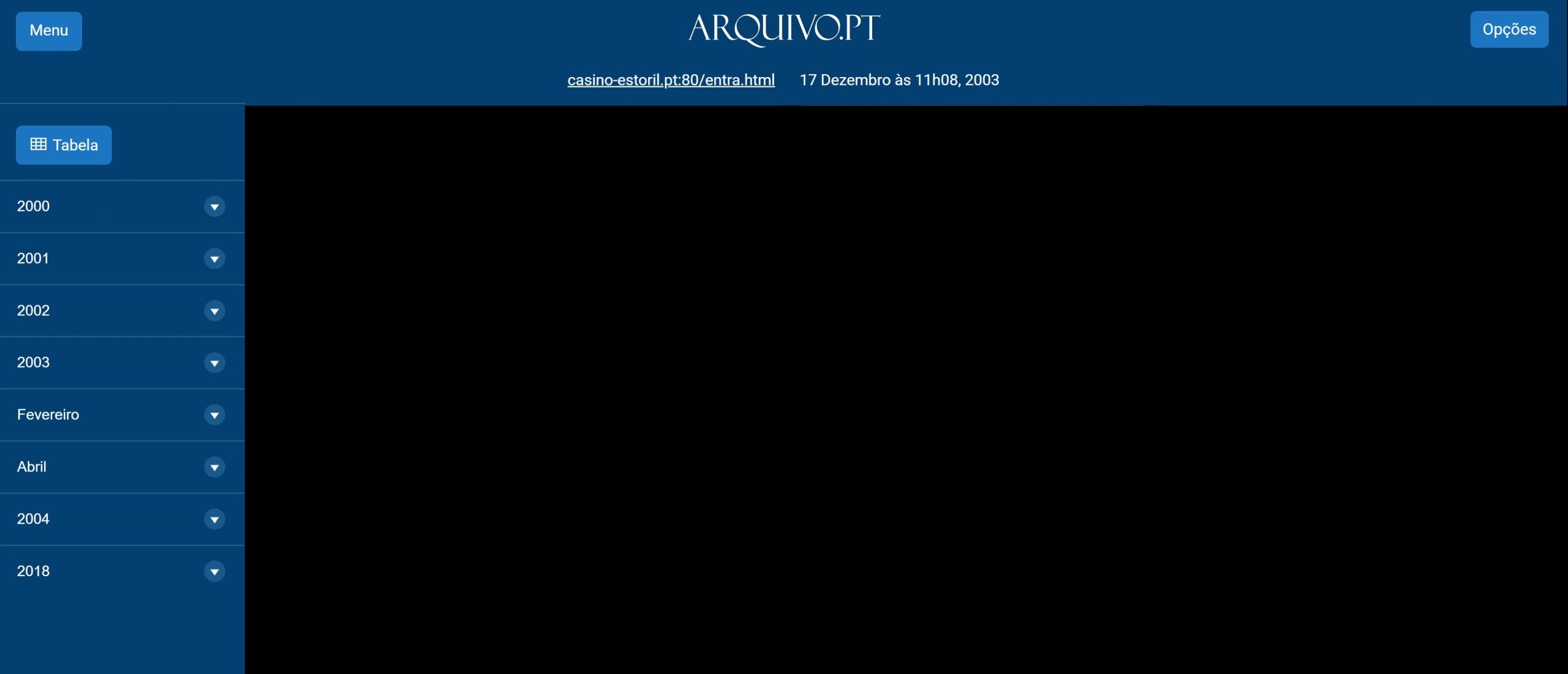
Online games, albinoblacksheep.com, 2009
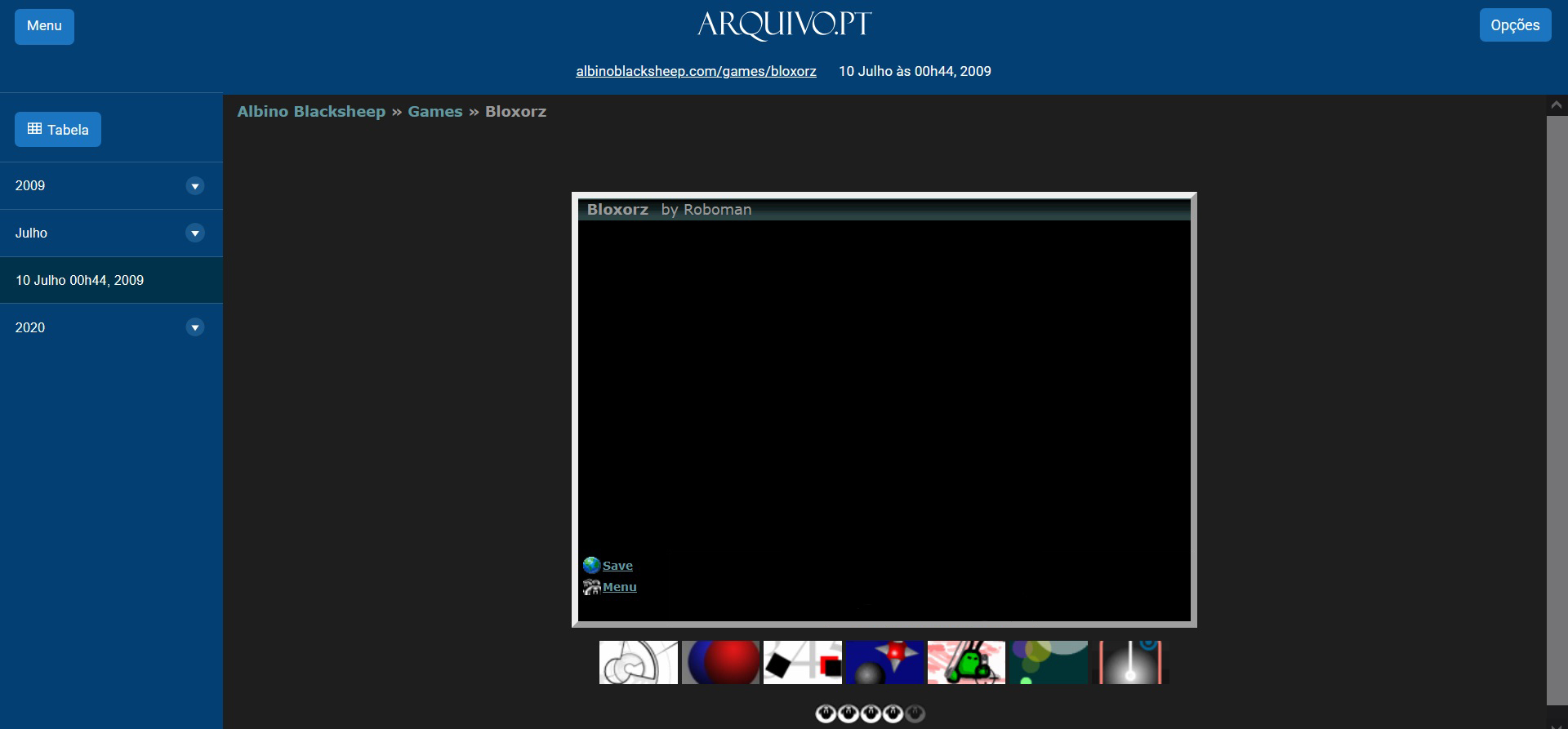
Video with all examples (download, MP4)
How to add Ruffle
Other improvements in the new version of Arquivo.pt
In addition to Flash support, the development of the service involved the following actions:
- Implemention of middleware to issue requests to the Solr API (development environment)
- Implementation of relevance feedback Javascript layer
- Improvements on the Arquivo.pt API: responds error 400 Bad request when parameter “q” contains an URL
Know more
If you find any errors on Arquivo.pt, or have any suggestions, please contact us.